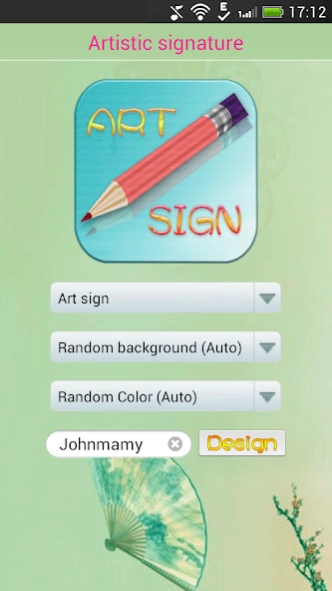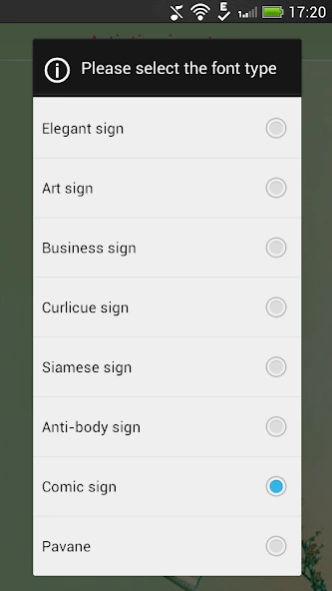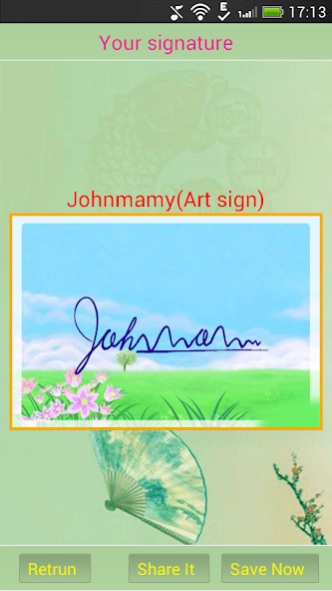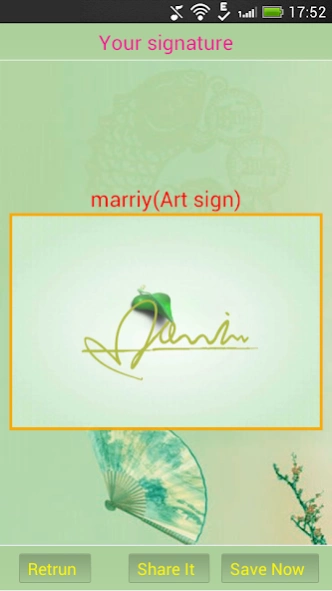Art Signature 24.01.10
Free Version
Publisher Description
Art Signature - Very good art signature. You will love it!
"Art Signature" software offers a variety of signature fonts based on artistic signature, allows you to easily have your own artistic signature. No personality, no signature! Rich handsome? White Formica? Royal sister? Lolita? Cock wire? Men of God? Here altogether have ~ ~ ~
Are you still envy the stars signature? Are you still upset for the design of a signature? This software is tailored to your signature belongs only to you.
This version is smaller and run faster. You will like it!
Art Signature is a personalized signature design tools. Includes a variety of popular signature fonts, colors, background selection, allows you to create your favorite artistic signature anywhere.
Easily design your own artistic signature!
The software provides: elegant, art, business, flower body, even pens, anti-body, diffuse and other 16 kinds of body art signature, allows you to easily have their own artistic signature. People who used say it is very good ~ ~ ~
1. You can choose a variety of artistic fonts, no need to download a third-party fonts, provincial traffic save time!
2. After production is complete, you can save to the album, or share it with friends!
3. Have a lot of fonts, colors, background images, anywhere!
4. Very easy to browse images produced locally, no longer use other photo browsing tools!
About Art Signature
Art Signature is a free app for Android published in the Themes & Wallpaper list of apps, part of Desktop.
The company that develops Art Signature is HistarDev Team. The latest version released by its developer is 24.01.10.
To install Art Signature on your Android device, just click the green Continue To App button above to start the installation process. The app is listed on our website since 2024-01-10 and was downloaded 2 times. We have already checked if the download link is safe, however for your own protection we recommend that you scan the downloaded app with your antivirus. Your antivirus may detect the Art Signature as malware as malware if the download link to com.admzou.signeng is broken.
How to install Art Signature on your Android device:
- Click on the Continue To App button on our website. This will redirect you to Google Play.
- Once the Art Signature is shown in the Google Play listing of your Android device, you can start its download and installation. Tap on the Install button located below the search bar and to the right of the app icon.
- A pop-up window with the permissions required by Art Signature will be shown. Click on Accept to continue the process.
- Art Signature will be downloaded onto your device, displaying a progress. Once the download completes, the installation will start and you'll get a notification after the installation is finished.